Scott Grant
4 Weeks Left.
Already Made = Green Highlights
Requirements:
CHARACTERS --> MOUTHES --> ANIMATE
TITLE
AUDIO -->
ANIMATION
BACKGROUND
WEDNESDAY
At this point I've had to think about some of the details with the project I'm not sure of.
This project is for an "animated poster" (but its size is of an A4 or A3) with lip synching.
From what I know the animated poster content-wise will have the characters introduce themselves with lip synching of the audio.
Visual Ideas:
-
Human sitting of a sofa, on the left is Experimentation is to the left which has a door with light coming through, and Laziness on the right being much darker.
-
Human and Experimentation preparing to cook while Laziness destroys other cooking supplies.
The audio part of the project is something I'm mainly worried of, I'm horrifically self-concious of my voice to the point that when I had to send audio logs reading my work I refused to listen to myself or my mind would short-circuit.
Usually the way to solve this is having other people do voices, however while thinking about it I came up with a different idea. Using instruments/beeps with text on screen to convey dialogue.
The closest piece of media I can think of that does this is video games, specifically UNDERTALE. Showcased in this video the two speaking characters, sans and Papyrus, aren't voiced normally but rather by soundbites and instruments, Papyrus is presumably from a digital guitar sample, while sans is a soundbite of Patrick Star.


Testing the first idea for the poster.
And another test, this for the positioning of the characters, which is why they're so poorly done.

Finished version of the test.
I previously tried to do hair on the Human but didn't find anything that I liked, so I went with being bald, but since my sketches didn't have colour I didn't realise how it'd look. Really the Human was the toughest out of anything else here, figuring out the position and making it look well.
As it was a simple test there's still unfinished parts, the door and sofa for example.
THE EVALUATION:
I managed to get a basic idea of what the design would look like, however it definitely requires expansion and correction before getting into the nitty gritty.
My solving for the audio problem sounds promising but I need to find some way of making it work, I don't believe there's any software here that can do what I want/ any music programs but I do have LMMS so that's a possibility.
For this week if there's anything I need to do it'd be completing the poster concept, searching for how to do my audio idea, and writing a short script.


Also I made this. It's Knuckles The Echidna with a grape.


Also this, I tried to make a mix of simple and overly realistic. but that didn't go right. At least the back leg(?) and foot look neat.

THURSDAY
Well I already ran into a problem for the audio, because the school Mac can't verify what I was going use, LMMS, I can't use it at school. Which was what I was going to do for these 2 hours, so I'm stumped right now.
I've been trying to get a flow going but I just can't make anything. Tried to draw a different poster idea but I couldn't get anything really made.

I managed to make myself create this.
I ended up with most of the colours in a single layer because I wasn't really trying while making it, just scribbling until I made something.
However the one other layer was made because I had a pattern with it that started lighter and then went darker so I felt that a light pink over the dark colours would look awkward.

Trying again to do something again, which resulted in me making a crater.


FRIDAY

Revamping the 1st Poster into something I'd be more happy with/more complete.
Modifying the background, making the sofa larger and coloured in were the biggest priority in this version.
I made the sofa a dark magenta because when I was picking a colour it was too similar to Laziness' colour.

Current progress. Going well so far.
The two things I want to do next is add the Human and modify the background, and possibly making the sofa look more 3d.

Last version of the revamped poster.
Old

New

Differences:
-
The door from the left is gone
-
Background colours changed from orangish to tan.
-
Lighting has changed, old had the effect of one side being bright with light shining while another being much darker, while new was all around light except for a corner and other sections.
-
Laziness' position had moved from above the sofa to the right instead infront of the sofa to the left.
-
Also in general the characters' colours have changed.
-
The background doesn't have lines in the new one unlike the old version.
-
The sofa finally has colours in the new form.
-
Human has gotten much smaller, can't reach the ground anymore and their head rests on the back now. Still got noodle legs though.
-
Book is now purple and green rather than blue and yellow.
Because of the LMMS problem from yesterday I managed to use Adobe Audition instead for making sounds.
So far I'm not 100% on how to use it, this was made from part of a stock sound effect that I copy and pasted.
While making this sound I realised that if I can modify the sound in a way that it could feel like the inflection of a person.
It's 0:00.013 seconds long.
Scripting idea:
(Experimentation = Exp, Human = Hu, Laziness = Laz)
Exp: What you doing?
Hu: Reading.
Exp: Really, now? When did you start?
Hu: ...About five minutes?
Hu: I think, I don't know, I forget about how time goes after a while.
Exp: Well if that's the case then... *They pull out a normal clock from their blob legs* Then can you remember when it started?
Hu: *Squints eyes* I can't tell time from that.
*Slowly Laz starts to appear from a puddle*
Exp: Oh, then that's something to try doing. *Throws the normal clock away, and pulls out another, digital 24 hour, clock* How about now?
Hu: Hmm, *eyes widen* Oh, oh no. 2 Hours.
Exp: And how far have you done.
Hu: About... 3 pages? 3 and a half?
Exp: Seriously?
Laz: I'll burn it.
Hu: What? No!
Laz: 2 hours, little to no progress, I doubt you're going to finish it soon, it's prime burning material.
- CONTINUE LATER -
What have I done today:
Made a much better poster concept
Tested using Adobe Audition, though not much was made with it.
Created part of a script idea.
So far the work has been positive.
3 Weeks Left.
MONDAY
Felt it was time to begin using LMMS for the voices.
In LMMS one on the standard instrument plug-ins is the "FreeBoy" which described as an "Emulation of Gameboy (TM) APU."
I chose it for my first test because it was pre-package and thought it'd be fairly simple to start with.
Personally I've had little to no music experience, since when I was young I missed out on a lot of music lessons. So my work with this side of the project will, to put it to the words of LongestSoloEver, be like painting while being colour blind.
I changed the "Note Velocity" for some of the notes because I wanted to test some variety when I use Adobe Audition incase I prefer one over the other. However I could've used different keys instead of changing only the velocity, so my next piece will should do that.

Test for either Human or Experimentation

For this one I used an SF2 I found online, created using sounds from classic Sonic The Hedgehog games.
And as I said, went for using different keys for variety.
Test for Laziness' voice
I'm just putting this here for history, but during certain times with these I end up getting a really bad sound but no matter what I can't change it so I have to restart.
I used another default plug-in called the Nescaline, just like the FreeBoy, this is based around the Nintendo Entertainment System (or NES).
SOUND WARNING
POORLY MADE

I hope no one.

One again using the Sonic soundfont, this time with a different instrument.
This time I changed the tempo from 140 to 100 just to test it out.
(Accidently put the wrong audio, will fix later)
When I was going to use BitInvader I was expecting something akin to the other plug-ins, with you changing the sound from knobs, but instead this uses wave patterns that you have to make yourself.
SOUND WARNING
LOUD


Using LB302 this time, it's interesting that with this one when I put several notes in a row it doesn't make a clear sound.
SOUND WARNING
LOUD
Today has gone well, I'm happy with the sound progress I've made. Tomorrow I'll probably focus on the text concept.
TUESDAY
I was drawing representations of how I could implement the text.

(It was about 21:00 and the only source of good light was from my bedroom light, so ignore my Among Us pillow/bed)

After uploading this I'm thinking that I probably should've found some way to represent the ideas better.
Possibly I could try that soon? Oh and also I'll need to make a better script.
WEDNESDAY
For today I'll want to focus on using Adobe Audition with the sounds I created on Monday to repeat them
First test, a simple copy and paste of a single part of the original audio. This was from the Freeboy sound.
The sound is not equally spaced, the start has two of the beeps really close and several of the others are either a little early or a little late from the previous beep.



Made these using the Doom-Bass sounds.
I made 3 of these because I wasn't really happy hearing the sounds again. So my prediction of using multiple notes worked.

Made from the BitInvader sounds.
This sound was painfully loud. I had to drastically decrease the decibles.
Compare the soundwaves between the original sound and the ones I made the voice tests of.





Used the Nescaline sound this time.
I think this might be the most accurate sound yet to what Undertale has done., especially the 3rd one.
At this point I figured out a way to spread the beeps out, by copying a chunk of empty space before or after the sound.


LB302 now. I wanted to show the soundwaves first again from how surprisingly big they are.
I think all of these went quite well.




Currently I'm focusing on the text animation for the project. As I hadn't implimented text in Adobe Animate before and I haven't used the software in a hot minute, so it's like a warmup.

Here's a quick animation, 30 frames per second, text appearing on 5, 10, 15, and 20.

This here is the full test.
For the blinking and mouth movement I had to lower the opacity in each frame for one thing and increase the other, and again and again for when I wanted them to appear.
When the mouth movement was going to happen I wanted to have the head move like the blinking had, but I wasn't sure how to do it so I ended up not doing it, and I feel that was a missed opportunity.
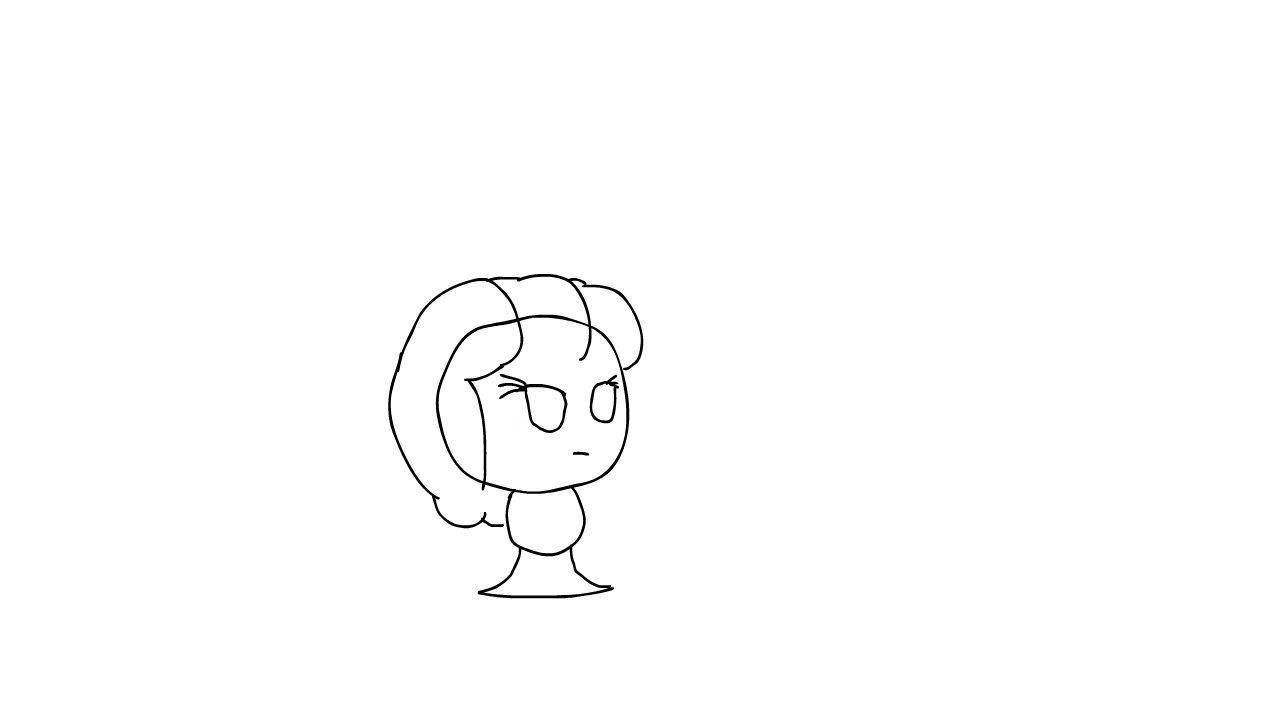

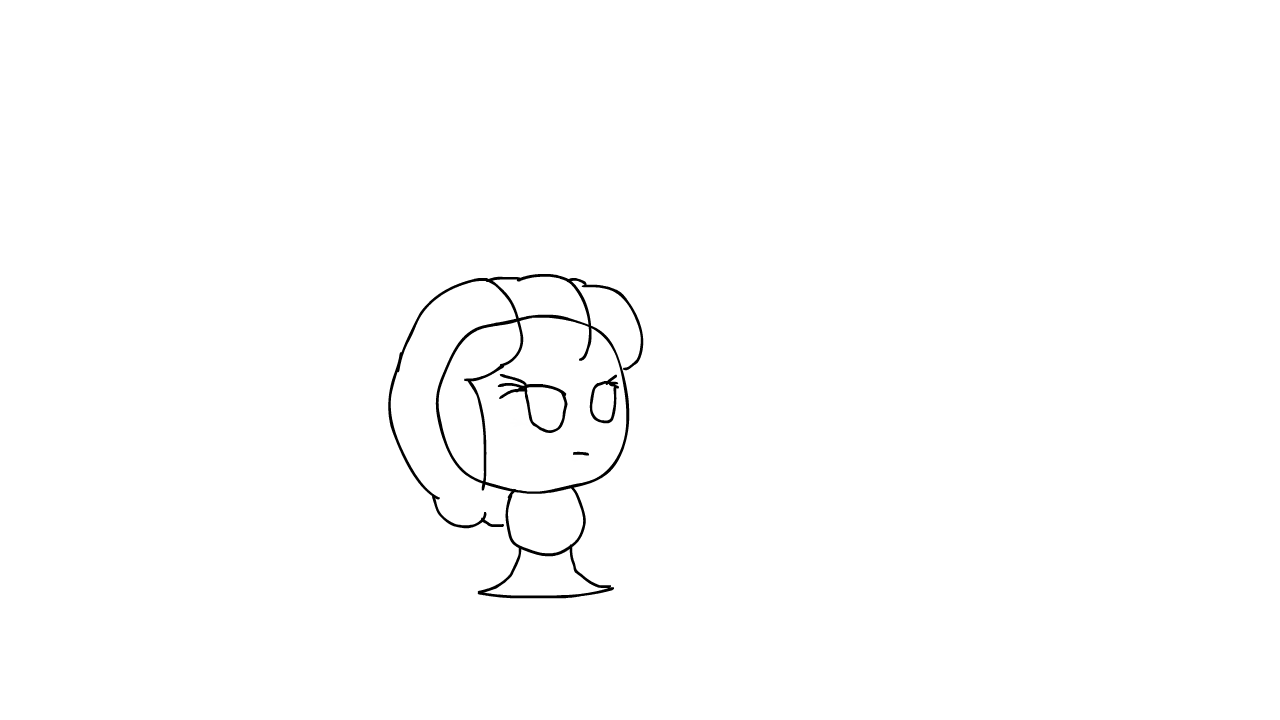
A later attempt at moving the head during the talk segment, mainly using the free transform tool to select the character above the body and rotate them.
Also I couldn't tell what it looked like in the last frame while moving it so it looks a bit wonky.

THURSDAY
Yesterday we were told to create a comparison between Adobe Audition and a text to speech website called TTSMP3.com
I didn't do this previously because I didn't use the website before due to the way I did things.
However I felt like I was required to put something down anyway so forgive my lack of insight.


Adobe Audition is a built-in app when TTSMP3 is a website.
TTSMP3's use is for inputting text, selecting a voice, and then exporting the voice reading the text as an MP3. Audition is a general sound-base software, allowing you to modify the inputted sound, copy parts, change duration, and so on. There is a recording function but aside from that there isn't any audio creation functions in the software itself.
Also it should be mentioned that TTSMP3 can only export in MP3s while Audition can however export is all of the files below.

And just to mention, no I'm not going to use TTSMP3 and yes I'm still using Audition for the sounds. Just have to clear that up.
Also I forgot to mention this but for the rest pf the day I was just using photoshop and seeing what I made. I was planning to work in Adobe Animate to transition the poster into it but time suddenly went by too quickly and I ran out of time.
FRIDAY
Considering I wanted to do this yesterday today I want to focus on the actual project in Animate. First with the background, then setting up the characters in it and then preparing.

I quickly inserted the background of the poster for me to copy over, and simply inserting it showed how massively big the original image was. I had to free transform it so it could fit in the actual image border.
This is my recreation of the background inside Animation. The colour selection system is a bit strange so the room's lighting is slightly strange. When I was making the sofa I discovered the fluid brush tool and how to use it, which is why the back of the sofa is a bit better than the rest. I'll try to update it with the fluid brush.


Well I did that, but I wouldn't say it's an upgrade. I'm unhappy with how the corners look, I still think the original poster was much better with making the room feel more 3D.
This is an update for the project. I've managed to put Laziness and Experimentation in it, so now I'm gonna need to add the Human in.
Pretty sure this is going to be really complex to animate and it'll only go up from here. Actually I'm not even sure what I'm actually going to be animating, I have yet to have a script yet and that's probably going to cause 1 or 2 issues.
When making the layers I noticed that if a name was too long then it'd be cut early with an ellipsis. Due to this I had to change some of the naming schemes I used. I've shortened "Laziness" and "Experimentation" to "Laz" and "Exp" respectively in my first script attempt so I reused them again.
Art is hard.



There's a lot of layers, this is all that could fit in one screen.


At this point I'm slightly burnt out, it's always the human that when they have work done burns me out, and I don't know if it's because I don't like drawing them or because it's the last one I do and I'm just tired.
Because I'm tired I'm just going to scribble in Photoshop.




2 Weeks Left.
MONDAY
Back in Friday I felt that maybe one of my issues with drawing Hu was their arms, bending them and trying to get them into a good position. So I decided to take away their arms so now they have a floating hand instead.
I hope this'll make it much easier to animate and draw. I realise now that the legs may cause some annoyances but I hope that won't happen.
WEDNESDAY

Made in less than an hour, a quick general idea of a story board.
It lacks details, intentionally and unintentionally. I intentionally wanted to minimise the designs to be clear, having their faces and body disappear as an example. And unintentionally because Laz's head looks awkward in the 3rd scene and it lacks the text I wanted to add in. I was able to add it in the actual updated picture though.
Also I wanted to do one for Exp, but I didn't have the time.
I wanted to make the animation 24 frames per second because I felt it'd be easier using the industry standard frame count, however I don't believe I can change the frame amount in an already made project, so I have to make a new one and put all of the current layers in there. Problem is that the "import" function doesn't allow the file type that Animate uses, .fla, as such I think I have to manually drag and drop the frames from this project into the new project. I do not know if this will actually work, so I could have spent an hour on trying something that doesn't work.


It worked, I wasn't able to drag and drop it into the project but I was able to copy and paste the folder and paste it into the new project. (Ignore the lack of details, I'll add them later.)


I was making the close-up of Laz seen in the quick story board. When highlighting the text I created this interesting visual.
The text seen here is the default text created from using the Photoshop tool, "Lorem ipsum dolor sit amet, consectetur adipiscing elit, sed do eiusmod tempor incididunt ut labore et dolore magna aliqua. Quis ipsum suspendisse ultrices gravida. Risus commodo viverra maecenas accumsan lacus vel facilisis." Being a common form of placeholder text to be replaced.
I made the text colour lime/green because of the above image since I felt it was a very interesting visual.
Same as the previous scene, but with Exp instead.
I mentioned at the storyboard that I wanted to add the Exp scenes in but I mentioned that I didn't have enough time.
And just like the previous piece I used the reverse colour of the character for the text since I felt it is still interesting.
I forgot about the background.

There it is.


I should mention that the computer I'm doing this project on is weirdly slow, selecting a different layer has a large amount of lag to switch. If it becomes too much I could move this to the other computer but I don't know.
Added skin colour to Hu, along with their hand. The hand is made from using the shape tool, this way I won't have to animate the hand's colour and lines separately.
I also decided to not add the book, I want to animate it in later So I can focus on what I have right now.

Made another quick story board, this time for the other half.
Redid the last frame to show it's connected.

Running into an issue. Because of some of the characters having to be hidden and moved later I want to hide them, but I'm having trouble moving them.
I managed to figure out a way to move the layers, by dragging over to select them so I can move them around.

Another Script Attempt:
Laz: (Question of what they're reading)
Hu: Ah well it's actually very interesting. It's (Insert paragraph of an overview or blurb of the book)
*During this the camera zooms in on Laz, who goes from mild interest, to boredom, to uncomforted.
*Hu looks back at Laz, they've disappeared. Hu returns to reading after looking for a bit.
*Exp appears from the right of the sofa and lays their head on it
Exp: (Another question of what they're reading, though worded nicer)
Hu: (Repeat of the last response)
*Same as the previous zoom in, but for Exp, generally more interested overall.
Exp: Cool.
So because we were having to write about the difference from the start of our lesson to the end I thought that I would have to export what I have currently and post it here. When I exported it as a gif for some reason it kept on exporting and exporting, generating over 90 of these. I shut down the computer out of fear incase something dangerous was happening.
In the project because of how if a layer doesn't have frames it won't appear when playing, So for the background content I had to go rather far just to keep them, I believe I picked around 600. Because of this I think what happened is that it exported every single frame for some reason.

THURSDAY
WHY IS THEIR EYE COLOUR GONE? In the method I use to cause blinking I reduce the opacity to 0% to hide something and then increase it to 100% when I want it to comeback.
But for some reason the eye's colour is gone. My only idea why it happens is because of the brush settings. You have 2 choices for brush colours, these options correlate for the square (which is used for the insides of shape tools and the colour used for brushes) and the lines (Used for the lines of the shape tool, and I'm not sure what else.)
My guess is that when I select the eye my brush settings have the square setting as the same colour for the eye's "lines" and since they're all made from the brush tool they automatically used the colour I had at the time in the square slot.
So if I had to fix it I'd probably have to make a hole in the current eye and make another layer under it.
And I did that. For both Laz and Exp



FRIDAY
Now is the phase of animating all of this, likely learning of holes in my process throughout.
And if you remember yesterday I had an issue from exporting the gif, and because I don't want to cause another issue like it which hampers on the progress I can't show any gifs of my progress. So I'll have to describe my progress here.
If you remember how I animated the talking test in Week 3 Wednesday I had 2 mouthes (open and closed) and when they talked I moved the head.
I did the same here, at least for Laz, having an open and closed mouth in 2 different layers and also moved the head when talking. Unlike the test, where I made a unique place for each movement which made it appear awkward, I had the same placement for open and closed designs and simply copy pasted all of their frames again and again. I did these mouth movements every 2 frames. The text that appears for talking appears letter by letter every 1 frame.

Rescripting test:
"Ah, well it's a book.
It's like a collection of paper with words or sometimes pictures on them, all connected together with a cover.
Some of the most common kinds of books either tell a story, sometimes their real, partially true, or fully not real. Another type are made to give information about something, like a collection of bird pictures or face. And so on and so forth."
(At this point it's a zoom in on Laz with the text behind them decending into a wikipedia summary on books because it isn't important, plus could be a little easter egg for people who noticed it. The text could have the little "[6]" just to get that little detail clearer.)

Moved the Text layer behind Hu's folder.
Also I should mention how I'm doing Hu's mouth. For the eyes and mouth I've put them all into a single layer, and because of what I found yesterday with how several colours can become one suddenly I made all of these details in the same colour, and have decided to erase and brush as I require. And to make their mouth move I simply do as I did with Laz, copy and pasting the frames with the mouth in the position I need.
Final 2 hours of a Friday. Tiredness has kicked in and I've resorted to screenshooting this stuff.


Weird thing, sometimes parts of my designs get a strange dotted pattern that usually appears to show what you've selected. I have zero idea why this has happened.



So remember how my story board and how there's a scene with it zooming in on Laz? Well I'm not sure exactly how to do it.
I know how to do it.
Originally I was intending to use the "scene" feature, seen at the top left on the picture, to create the zoom in. However I tried looking for how to use it and I simply had no clue how to use it.
Instead I created a whole new folder with several layers just for the zoom in, with a background to hide the layers behind it so I don't have to change literally every single layers' opacity.

1 Weeks Left.
WEDNESDAY

In order to make parts of the scene disappear normally I would go to the objects area and decrease their opacity on a keyframe. However I learned that, if you import an .ai from Adobe Illustrator it can't be affected from the Object menu, with the Opacity option not appearing.
However its "opacity" can be affected from the Frame menu, in it there is a "Colour Effects" option, one of these options is "Alpha" which when decreased causes the lines to become translucent.
Because I was planning for during the zoom-in to have text appear, which grows into an overloading amount of near unreadable text covering the scene.
At first I was typing a sentence from the wikipedia page about Books letter by letter. Eventually I realised that I probably wouldn't be able to have as much text as I want if I had 1 letter for 1 frame so I expanded it from an extra letter to another, and another, into full sentences per frame.
Because I felt that it'd be too lacking if I had only the wiki page of a book it'd be too boring (I also had a Tablet and Scroll in it).
I figured to add text from Library of Ruina (because, well it's about a library), but when I found the text it had the code connected to it. Either way I still included it, though I decreased the size for some variety.
And because it's a bunch of text, I included the infamous Bee Movie script just so I could.


Confusing technology time. I've been trying to copy the open mouth phase and paste it, but for some reason only they become closed mouth phases...
I'm dumb, the thing I was copying was the body colours which didn't change noticeably.


Just a part of the animation I made.
The word is "burned" but because it's covered by Hu it's hard to see.
I redrew the eyes by the way so they look a bit better.
I've reached over 400+ frames now.
I'd like to mention that the face I've redrew is currently my favourite part of the animation.
Going through the animation I've realised that in the parts before Laz disappeared, the text appears letter by letter each frame, but after they disappeared I ended up adding them on "2s" instead, which lead to me animating the mouthes on "4s" instead.
THURSDAY

Suffering.
Why does randomly parts of my work become a different colour?
Do you remember when I talked about how in Animate you have options for colours? Seems that this is the same problem as that. I managed to fix it eventually though but it took a while for many reasons.
This is pain. I couldn't eyedrop the line eye colours and it ruined the colouring between them in a really awkward way. I was thinking that I ended up copying the same 2 colours, but no you can still tell the eye colours are separated.


Ah.
FRIDAY
the final day

I set up the background for 600 Frames, and now I've gone over it.
THE CURSE LIVES. Tried to export my work as a gif, it isn't 100% complete, still haven't got audio or added the book. But the problem was that every frame was exported separately, and it has happened again. I also checked the first gif to see if it was an actual gif using the other frames.
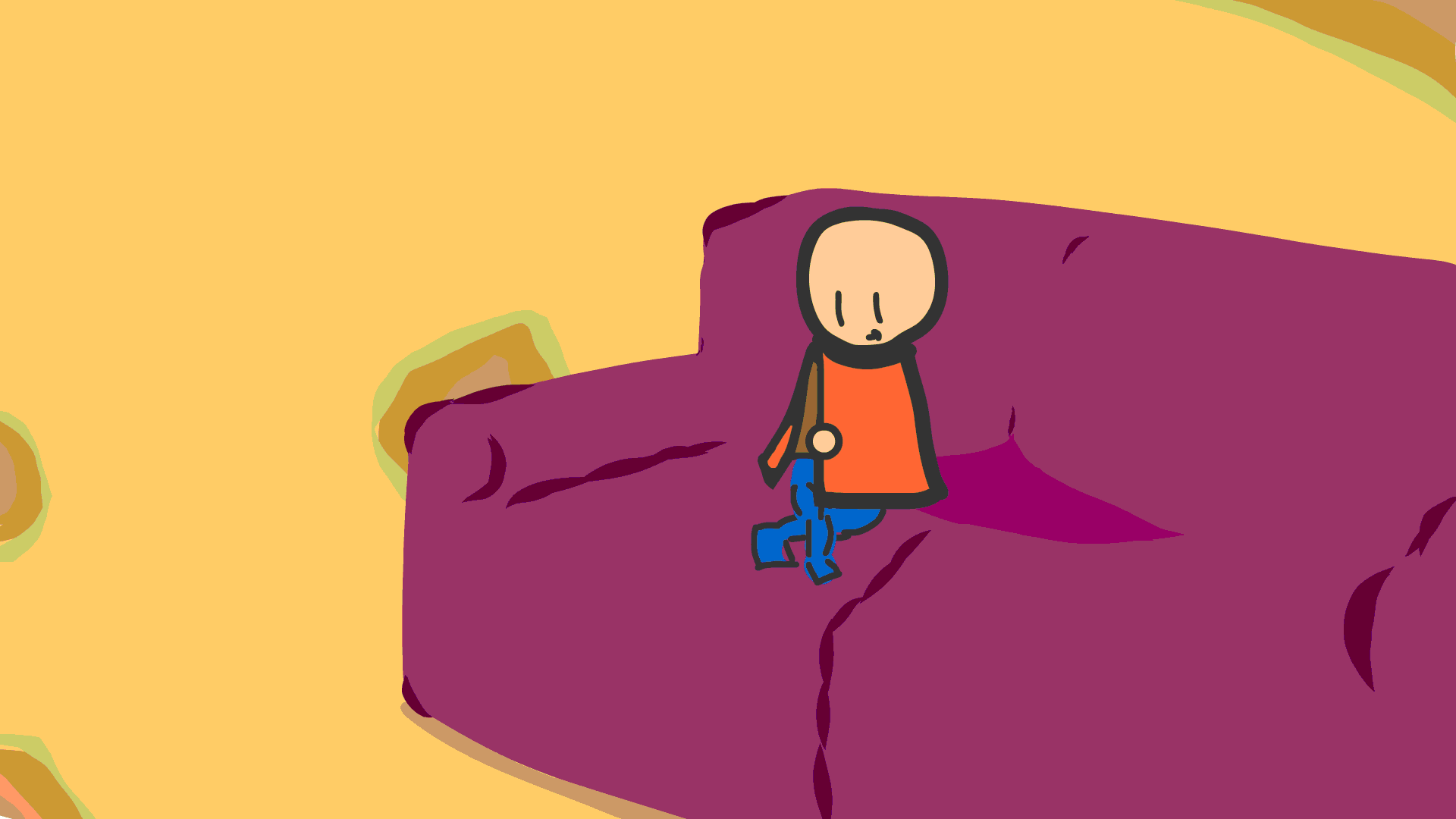
They didn't use the other frames.

Run into a problem. Audio. I have the sound bits but I don't know how to implement them, and another problem is that if I was able to use it the computer I'm using to animate this is the one that doesn't play audio.

So many layers and frames...
When I was implementing the audio I had no idea what it actually sounded like until I exported it and listened on the other computer.
Adobe Animate doesn't export MP4s, in order to turn it into a MP4 I had exported the ".swf" and ".mov" files, used Media Encoder which automatically created the MP4.



It's over.